
Apple today released the watchOS 5.1.2 update. The update brings a few small new features to all Apple Watches, including new complications for the Infograph watch faces for Mail, Maps, Messages, Find My Friends, Home, News, Phone, and Remote, as well as the ability to manage your availability for the Walkie-Talkie app from Control Center.
But the biggest feature by far is watchOS 5.1.2 now brings the long-awaited ECG heart rate monitoring to the Apple Watch Series 4. As Apple explains:
"Available today as part of a free update to watchOS 5.1.2, the ECG app1 and irregular heart rhythm notification feature2 will help users identify signs of AFib, the most common form of irregular rhythm. When left untreated, AFib is one of the leading conditions that can result in stroke, the second most common cause of death around the world. The CDC estimates AFib can affect up to two percent of the younger population and nine percent of those 65 years and older in the US."
It is important to note that while watchOS 5.1.2 is available for all Apple Watches the world over, the ECG feature only works on Series 4 Apple Watches, because only they have the built-in hardware needed for it. Also, as of now, the ECG feature will only work on Apple Watch Series 4’s purchased inside the United States–and nope, changing your Series 4’s regional settings won’t bypass this.
As for why the ECG feature will only work on Series 4 Apple Watches bought in the United States, it’s because consumer-grade ECG products need regulatory approval, and right now Apple has only gained that approval inside the US.
Meet those requirements? Then here's how to use the Apple Watch Series 4’s new ECG feature.
How To Set Up The ECG Heart Rate Feature On The Apple Watch
- Update your Apple Watch Series 4 to watchOS 5.1.2.
- Open the new ECG app.
- The first time you open it you’ll be asked to open the Health app on your iPhone.
- In the Health app on your iPhone you’ll be prompted to set up the ECG app by entering your age. American regulators have only approved the feature for those 22 years old or older.
- You’ll then pass through several onboarding screens explain the ECG app and features.
How To Use The ECG Heart Rate Feature On The Apple Watch Series 4
Once the setup is complete you’re then ready to take your first ECG reading. Here’s how:
- First, make sure your Series 4 Watch is snuggly fastened to your wrist. If it’s loose, readings could be off.
- Now open the ECG app on your Series 4 Apple Watch.
- After the cloud of dots form a heart touch your finger to the Digital Crown. Hold it there until the on screen countdown counts down from 30 seconds.
- At the end of the reading you’ll see information on your Watch that shows you what kind of rhythm was detected.
- On your iPhone, you’ll see a notification you can tap to see more information about the reading you just took in the Health app.
from Featured Articles https://ift.tt/2E5NkDm
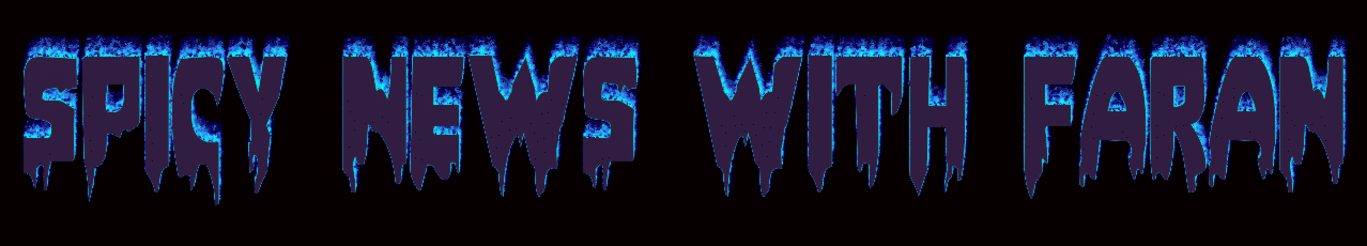




No comments:
Post a Comment
Thanks For Comment